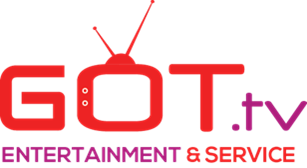Install XPLAY app on the Hisense Android Smart TV Device
Go to the play store and download “XPLAY" app **(The App is Light Blue with a White X)**
Download and install the app.
Open the app.
Enter the provider ID: 420
Enter Your username: (Username will be provided after subscription purchase)
Enter Your password: (Password will be provided after subscription purchase)
Ok to accept term
Create your profile
Enjoy Watching the service.