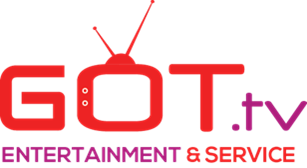**XPLAY - How To Save Favorites Channels**
1. Select the XPLAY App (Got TV) The main menu page should display.
2. On the main menu page. This screen with the Search, Home, TV, movies, Tv shows, EPG, Settings option.
3. Choose the Live icon option. The 3 icon on the from the top.
4. Choose the TV channel to watch and click on it.
5. Once you click on the channel you will see a plus at the bottom left.
6. Click on the Plus (+) symbol to all the channel to your favorites list (My List).
7. Access your favorite channels (MY List) from the main menu. The 7th icon option from the top.