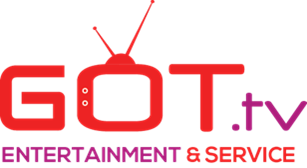**XPLAY - How To Search For Live TV Channels, Movies, & TV Shows - This Is A Global Search So It Will Search for ALL Items**
- Select the XPLAY App (Got TV) The main menu page should display.
- On the main menu page. This screen with the Search, Home, TV, movies, Tv shows, EPG, Settings option.
- Select the search option
- Enter the name of the what you want to search. You only need to enter a minimum of 3 characters
- The search will bring results for Live TV Channels, Movies, & TV Shows on separate rows.
- Just go to the respective row and select you item.