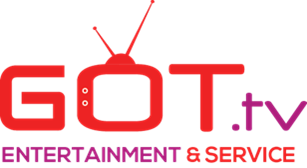Option#1
Use the downloader program to download the NoraGO program.
Here are the instructions to download Got TV Application on The Amazon Devices!!!!
On the firestick you must turn on the ABD debugging and Unknown sources.
Go to settings,
then go to device or my fireTV,
then go to developer options.
Turn on the ADB debugging option and turn on the Apps from Unknown Sources.
NEW Firestick Version - How to Find the ABD Dubbing/Unknown Sources
Update, 6/24/22: A Fire TV update from Amazon caused the Developer Options menu to be hidden by default. However, you can reveal developer options again by opening the “About” menu and selecting the device name seven times.Highlight “Apps from Unknown Sources,” then press the center button. Select “Turn on” on the warning screen
Press the home (house) button on the remote to go back to the home page.
Amazon Appstore Search for “downloader"
On your Firestick. At the top left corner next to HOME you will see the Search icon (magnifying glass) Search, download, and install the downloader app on your firestick.
Open the downloader app
Amazon Appstore Search for “downloader"
On your Firestick. At the top left corner next to HOME you will see the Search icon (magnifying glass) Search, download, and install the downloader app on your firestick.
Open the downloader app
Enter the url: https://bit.ly/norago28204
Open the NoraGO app.
Enter the provider ID: 420
Enter Your username: (Username will be provided after subscription purchase)
Enter Your password: (Password will be provided after subscription purchase)
Ok to accept term
Create your profile
Enjoy Watching the service.