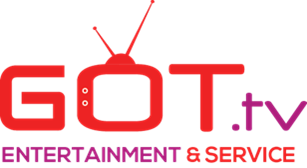**XPLAY - How To Use The Channels Category Function**
1. Select the XPLAY App (Got TV) The main menu page should display.
2. On the main menu page. This screen with the Search, Home, TV, movies, Tv shows, EPG, Settings option.
3. Choose the Live icon option. The 3 icon on the from the top.
4. Then you will see the TV categories to the left
All - All Channels
Featured Live - Live Featured Channels
Premium Channels - Movie Channels Like HBO
Pay Per View - Pay Preview Channels (Boxing and UFC events)
US Locals - USA Local Channels Cities Across the Country
Sports - All Sports Channels
NFL - NFL Channels and Team Channels
MLB - MLB Channels and Team Channels
NBA - NBA Channels and Team Channels
NCAAF - NCAA College Football Channels
NHL - NHL Channels and Team Channels
Soccer - Soccer Channels
NCAAB - NCAA College Basketball Channels
ESPN+ - ESPN+ Sports Channels
WNBA - WNBA Womens Basket Channels
BTN - Big Ten Network Channels
Spanish - Spanish Channels
PGA - PGA Golf CHannels
EPL - English Premier League Soccer Channels
Adult - Adult Channels (Locked with code)
Canadian - Canadian Channels
Telemundo - Telemundo Channels
Other Countries - Other Countries Channels
SD Channels
5. Choose the category
6. Choose the TV channel to watch and click on it.