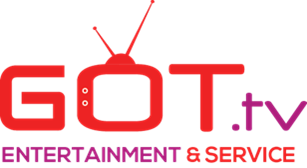Install Soplayer app on the Android TV Box device
Go to the play store and download “Soplay" app
Download and install the app.
Open the app.
Enter the Pin code: (Code will be provided after subscription purchase)
Enter the provider ID: 455
Ok to accept term
If you can't find the SOPlay app then search for the downloader and install
On the TV you must allow Unknown sources.
Go to settings, then to security & restrictions
turn on Unknown sources option.
Go to the play store and Search, and install the downloader app on your Android Device
Open the downloader app
Search for “downloader"
Open the downloader app
Enter this url: 320242
or
Open the So player app. Click on Pincode option to enter the code.
Enter Pincode: (Code will be provided after subscription purchase)
Press next button
Enter Provide ID: 455
Press on the next button