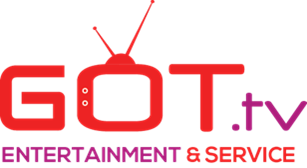Look for Soplayer app 1st. Some Samsungs do not have the SoPlayer app. If you can't find the app, you will need a Firestick or some type of Android box device.
Install SOplayer app on the Samsung Smart TV device
Go to the app store, search and download “Soplayer" app
Download and install the app.
Open the app.
Enter the provider ID: 455
Enter the login ID and Password: (Code will be provided after subscription purchase)
Same for both.
Ok to accept term