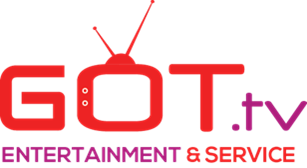Install SOPlayer app on the LG Smart TV device
Go to the LG content app store, move to the top to game controller icon (apps & games) and click the ok button
Then move to the column on the left under APPS &GAMES go to the word “New" and click the ok button.
Move over to the right side area when the new apps appear. Scroll down the screen to the “SOPlayer" app. Highlight the app and click the ok button. The click the install button.
This will Download and install the app.
Open the app.
Enter the provider ID: 455
Enter the login ID and Password: (Will be sent to you)
Same for both.
Ok to accept term
- 20 Utilizadores acharam útil