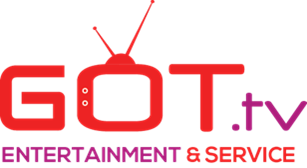Installation Instructions for the JellyFin App
We are excited to present our new streaming platform using the JellyFin app! Follow these simple steps to install and start enjoying our content on your preferred device:
Upon registration and payment, you are automatically sent a username (your email) and password (your phone number) from the system.
Server Name: getxout7.com
Desktop Link: https://getxout7.com/
For iOS Devices (iPhone/iPad and Apple TV):
- Open the App Store on your iPhone or iPad.
- Search for "JellyFin" in the search bar.
- Download and Install the JellyFin app by tapping the "Get" button.
- Once installed, open the JellyFin app.
- You will be prompted to enter the server name. Enter the server name as listed above (getxout7.com) and click on the Connect button.
- Log in using the username and password sent to you upon registration and payment.
- Start streaming your favorite content!
For Android Devices (Phones/Tablets):
- Open the Google Play Store on your Android device.
- Search for "JellyFin" in the search bar.
- Download and Install the JellyFin app by tapping the "Install" button.
- Once installed, open the JellyFin app.
- You will be prompted to enter the server name. Enter the server name as listed above (getxout7.com) and click on the Connect button.
- Log in using the username and password sent to you upon registration and payment.
- Enjoy your streaming experience!
For Smart TVs:
- Open the App Store on your Smart TV (e.g., Samsung, LG, Sony).
- Search for "JellyFin" in the search bar.
- Download and Install the JellyFin app.
- Once installed, open the JellyFin app on your Smart TV.
- You will be prompted to enter the server name. Enter the server name as listed above (getxout7.com) and click on the Connect button.
- Log in using the username and password sent to you upon registration and payment.
- Sit back and enjoy streaming on the big screen!
For Streaming Devices (Roku, Android Box, & Fire TV):
- Open the App Store or Google Play Store on your streaming device (e.g., Roku Channel Store, Amazon Appstore, Apple App Store).
- Search for "JellyFin" in the search bar.
- Download and Install the JellyFin app.
- Once installed, open the JellyFin app on your streaming device.
- You will be prompted to enter the server name. Enter the server name as listed above (getxout7.com) and click on the Connect button.
- Log in using the username and password sent to you upon registration and payment.
- Start enjoying your favorite shows and movies!
For Desktop/Laptop (Windows, macOS, Linux):
- Open your computer's app store and download the JellyFin app. If the app store is not available, you can use the web browser and go to the official JellyFin website located at https://getxout7.com/
- Download the JellyFin app for your operating system (Windows, macOS, or Linux).
- Install the JellyFin app on your computer.
- Once installed, open the JellyFin app.
- You will be prompted to enter the server name. Enter the server name as listed above (getxout7.com) and click on the Connect button.
- Log in using the username and password sent to you upon registration and payment.
- Start streaming directly from your computer!
For Web Browsers:
- Open your preferred web browser (e.g., Chrome, Firefox, Safari).
- Visit our streaming platform's website and log in using the username and password sent to you upon registration and payment.
- Start streaming your favorite content right from your browser!
- You will be prompted to enter the server name. Enter the server name as listed above (getxout7.com) and click on the Connect button.
- Log in using the username and password sent to you upon registration and payment.
- Start streaming directly from your computer browser!
If you encounter any issues or have any questions during the installation process, please don't hesitate to contact our support team. Happy streaming!