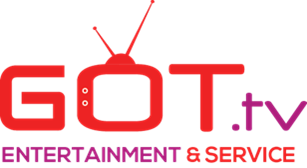Installation Instructions for the SwiftFin App (JellyFin's App for Apple TV)
Follow these simple steps to install and start enjoying our content on your Apple TV.
Upon registration and payment, you are automatically sent a username (your email) and password (your phone number) from the system.
Server Name: getxout7.com
Desktop Link: https://getxout7.com/
For Apple TV:
- Turn on Your Apple TV. Ensure your Apple TV is connected to your television and powered on.
- Open the App Store on your Apple TV.
- Search for "SwiftFin" in the search bar.
- Download and Install the SwiftFin app by tapping the "Get" button.
- Once installed, open the SwiftFin app.
- You will be prompted to enter the server name. Enter the server name as listed above (getxout7.com) and click on the Connect button.
- Log in using the username and password sent to you upon registration and payment.
- Start streaming your favorite content!
If you encounter any issues or have any questions during the installation process, please don't hesitate to contact our support team. Happy streaming!