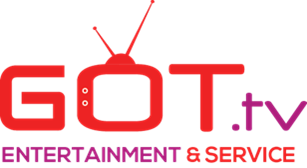Please see the new changes to the Cashapp instructions especially the NEW CashApp QrCode to send Cashapp to!!!!
Once the invoice is paid the process is automated......
**CASHAPP PAYMENT REQUIREMENT**
Pay your invoice bill from your customer portal.
Login to your customer portal account.
https://gottvent.com
1. Click on the invoice option.
2. Click on the invoice unpaid button.
3. The actual invoice will appear.
4. CLick on the payment method drop-down arrow button and select the Pay By Cashapp option
5. Click on the pay now button at the top right corner area of the invoice.
6. Scan the Cashapp QRcode.
7. Enter the payment amount
8. Enter the invoice number in the Message/Notes comments section.
9. Go back to the invoice screen and click on the paid button.