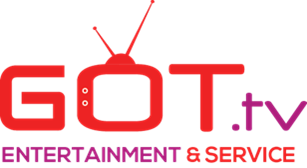Install SOplayer on the Window PC
In your browser enter the link
or
https://app.soplayer.ca/SOPlayerSetup-2.1.1.exe
Download and install the app.
Open the app.
Enter the provider ID: 455
Enter the login ID and Password:(Code will be provided after subscription purchase)
Same for both.
Ok to accept term